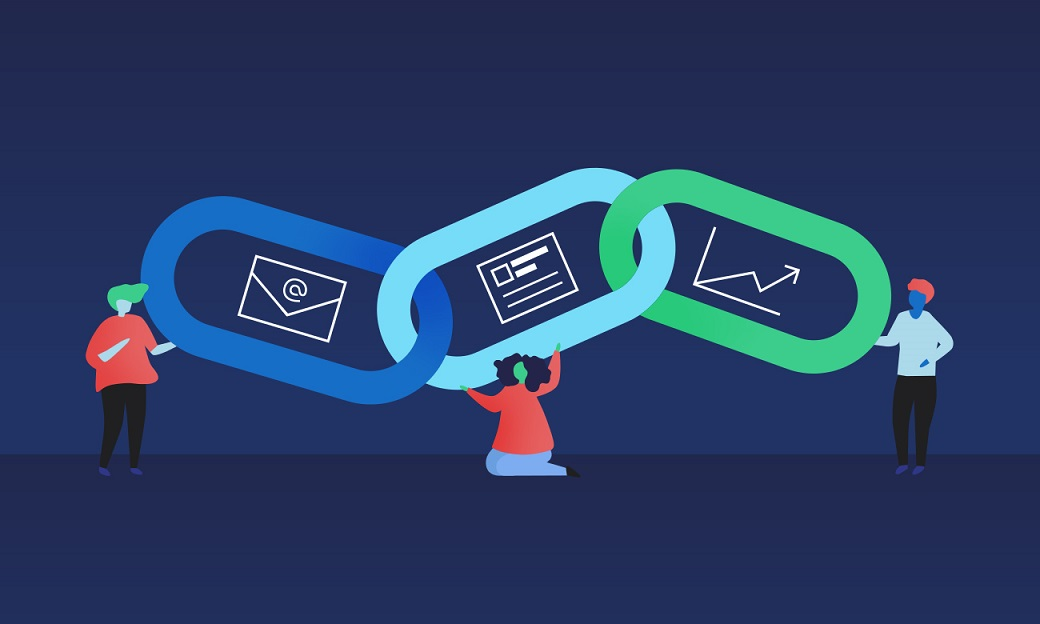Did you know that over 161.6 million laptops were sold worldwide in 2017 alone? With the vast amount of laptops in circulation, it makes sense that a few people will end up with a water-damaged laptop due to an unfortunate spill. When spilling water on any electronic device, time is of the essence.
So, keep reading to find out what you need to do for spilled water on a laptop.
Turn Off and Unplug
Once a spill has occurred, the first thing you need to do is turn your laptop off and unplug the power source. If the water touches the circuits on the laptop while the laptop is still on, your laptop will short out, so the quicker you do this the better.
You’ll want to get your laptop away from the spill to reduce the amount of exposure your laptop has to the water. If you leave it sitting in the puddle, you’re running the risk of an electric shock occurring.
Once your laptop is off and unplugged you’ll want to remove the battery if possible. Typically, you can turn your laptop upside down, slide a panel off the bottom of the laptop, and then remove the battery. Unfortunately, some laptops like Mac Books don’t allow you to remove the battery without unscrewing the bottom of your laptop housing.
While you’re busy, you’ll also want to unplug any external hardware such as memory cards and USB devices.
Dry It Off
You’ll need to dry your laptop off as much as possible, including wet internal components if you can open your laptop. To let your laptop air dry once you’ve removed all the moisture you can you’ll want to open your laptop as wide as possible and set it face-down on the towel so that the water can drip out.
You’ll want to let your laptop dry for at least a day in a dry, warm place. Under no circumstances should you try to dry your laptop with a hairdryer, since the heat concentration is intense enough to harm your laptop’s internal parts.
Data Recovery
If you’ve dried your laptop, but the water destroyed data you might need to consider a data recovery service. Services like these might be able to restore the data you lost either through hard disk data recovery or remote data recovery. To learn more about this option, please click here.
Don’t Worry About Spilled Water on a Laptop
If you spilled water on a laptop your first reaction might be to panic, but if you follow these steps you won’t need to wonder if the water destroyed your computer. These things happen, and you won’t always be able to prevent your laptop from getting damaged, so it’s important to know what to do if your laptop does get wet.
If you enjoyed this article, please go take a look at our blog for more content you might like!