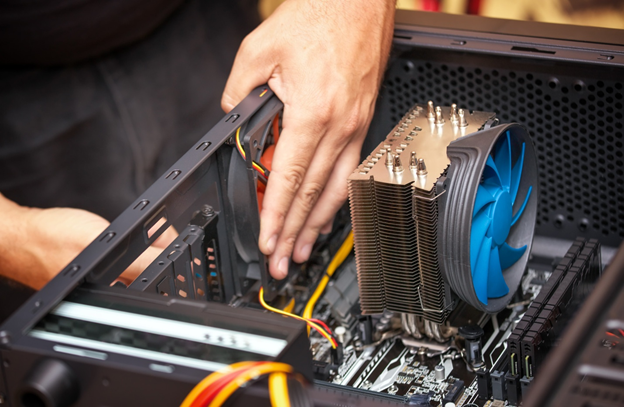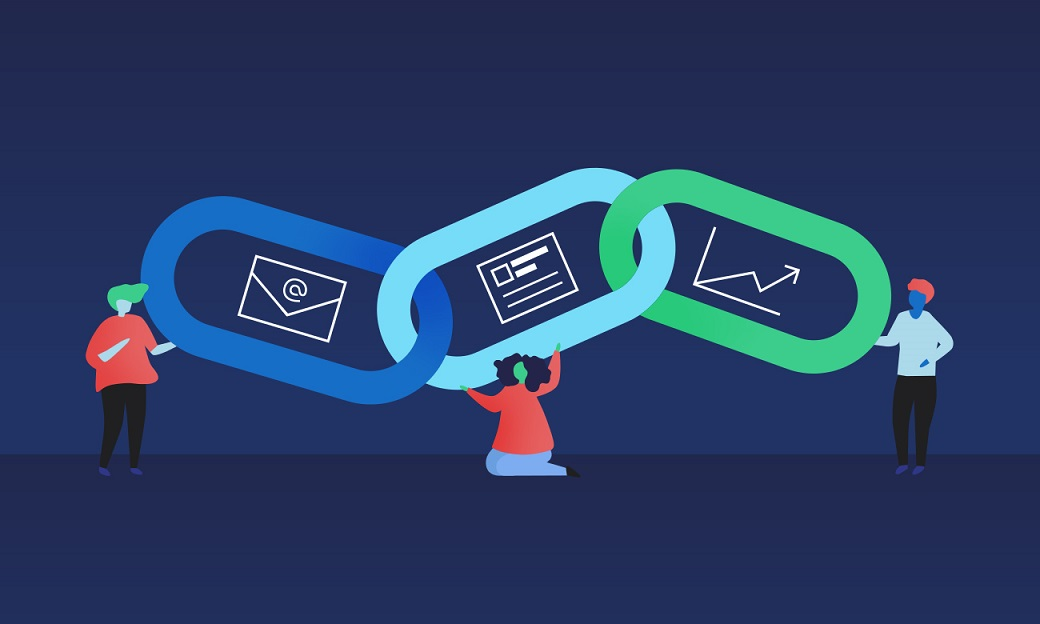Experts expect the laptop market to grow by 2025 and reach global revenue of $150 billion, while they expect demand for desktop pcs to fall.
Both have pros and cons, but if you’re in the market for one, which should you get? Of course, the last thing you want is to spend your hard-earned money on the wrong device, so to decide, you have to review your requirements.
To help you along with your decision process, we’ve compiled a brief overview of PC vs. laptop so you know which will suit your needs.
Desktop Types
Desktops are designed to remain in one place; however, they offer the ability to upgrade components as you need. There are three primary desktop types:
Tower:
This is the traditional style of PC, which has a large and spacious case, allowing for the changing of individual PC components, which can be great for a PC for gaming.
Compact:
A smaller version of the tower, these forms may require more compact components due to their compact size.
All-In-One:
This unit comes as a whole, complete with a monitor built into the case; however, you may not be able to upgrade this type of PC.
Types of Laptops
Laptops became mainstream in 2005, two years after the crossover from PC to laptops. Today there are several types of laptops. Three of the most common are:
Laptop:
Laptops commonly come in 15.6″ and are customizable, so you can upgrade as you need. A laptop is more powerful than a notebook.
Chromebook:
The Chromebook, or Google Chromebook, is a laptop produced by Google. Unlike standard Windows machines, the Chromebook also supports Android applications.
MacBook:
Much like a laptop, the main difference here is the OS. Macbooks don’t run Windows but instead use Mac OS, significantly different from Windows OS. Designers and photographers often prefer to use Macbooks.
Netbook:
Netbooks are smaller in size, 11-13″, designed to perform simple tasks, and are much lighter than standard laptops.
Ultrabook:
Ultrabooks are made by Intel and are known for being super thin. However, they are often much more powerful than your standard laptop and are favored by architects and CAD designers.
Convertible 2-in-1:
This device is a hybrid between a laptop and a tablet. The screen can either detach from the keyboard to form a tablet, or the laptop can be folded backward to switch to tablet mode. The screens are typically touchscreen.
How to Decide on Desktop PC vs. Laptop
Now that you know what options are out there for you, you can assess your requirements. Ask yourself the following questions:
How Much Can I Afford?
Powerful laptops can often be more expensive than their PC equivalents.
Where Am I Going to Use It?
If you are traveling for work, you’re probably going to want to pick a more mobile option than if you were sitting in an office.
What Do I Need It For?
Knowing what you’ll be using the device for will help you decide if you need a powerful processor for CAD design and gaming or just a simple entry-level device for word processing.
For more gaming stuff, check out austin.net.au.
Do I Want to Upgrade Later?
Laptops generally only take hard drive and ram upgrades, whereas PCs can upgrade graphics, memory, hard drive, CPU, etc.
Once you have those questions down, you should know which one you’re leaning towards.
Buy What Works for You
Buying the wrong one can be a costly experience when considering a PC vs. laptop, so finding a suitable device is crucial. If you see yourself working in the office or at a desk all day, then a desktop PC for work might be the better choice for you. However, if you find yourself traveling frequently or are a freelancer, a laptop may be better to have anywhere you need it.
We encourage you to find more just like it in our Technology section if you’ve enjoyed this article.