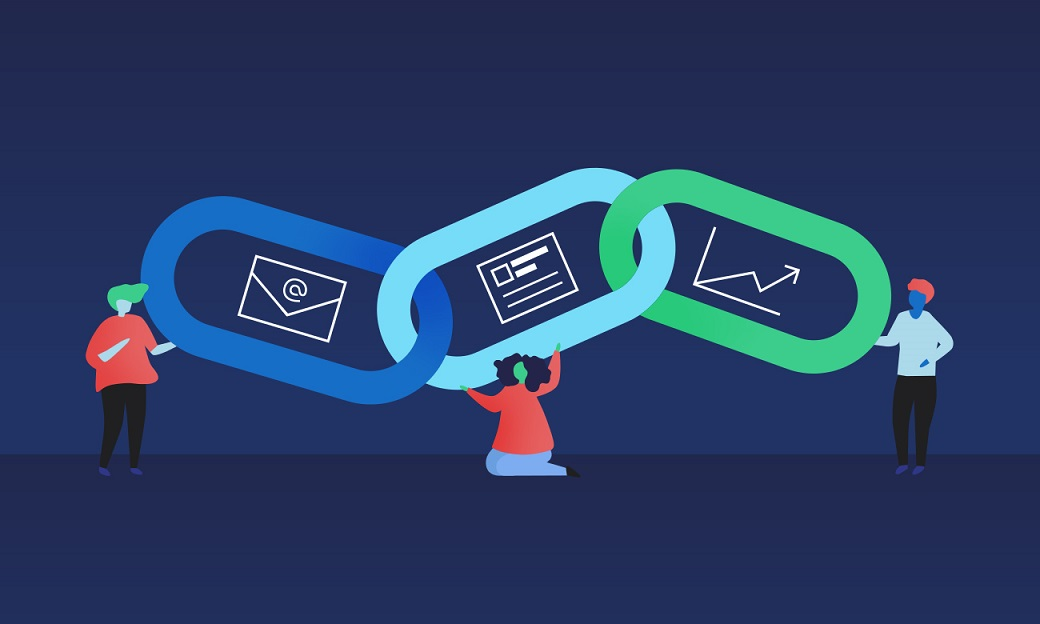The online emirates ID renewal process only takes minutes to process your application. There is no need to run an emirates ID status check. Your digital ID would be ready within a few minutes.
If you already have an Emirates ID, you can renew it online. The Federal Authority for Identity, Citizenship, Customs, and Port Security allows citizens to complete their application process online.
Noted below are the steps you should follow:
Step#1: Get Your UAE Pass
The first thing is to create the UAE Pass account. The government of the UAE has taken this initiative to shift to smarter governance. With the UAE Pass, users can log in to the portal of the government department easily, even if they don’t have multiple accounts. One identity can help you to maintain all government documents and related transactions. From Covid-19 vaccination to car registration renewal, residents can do everything using one ID.
With this latest update, residents can also create their UAE Pass and utilize the same to log into different portals using the facial recognition feature.
Step#2: Keep Your Documents Handy
Once you begin the procedure, keep the documents handy to be uploaded. You would need:
- A coloured photograph
- Copy of the front and rear page of the passport
- Copy of Dubai residence visa
- Previous Emirates ID Card Copy
Step#3: Go Online
Visit the ICA portal or use the app available for Android and Apple phones.
Log in to proceed. If you choose to log in using the UAE pass, you would be redirected to your UAE Pass on the phone that can be used with a PIN verification and facial recognition for identification.
Once verified, you would be redirected to the ICA website or app, where you can access the dashboard.
Step#4: Choose ‘Renew Emirates ID’
Under the ‘Emirates ID’ category, you can see the ‘renew’ option. You can renew the ID associated with this account, which includes all your family members and domestic workers under sponsorship.
Step#5: Upload Your Documents
Immediately, you would be asked to upload important documents, which include a photograph, previous Emirates ID, and a copy of your passport.
You also have to add other details depending on whether you want to receive the ID at the office or home, or you want to collect the document from a nearby Emirates Post Office. Delivery costs are applicable.
Step#6: Payment
Make the payment depending on the duration of the visa. Because your Emirates ID is directly linked to your visa, both documents would have the same duration. If you hold a visa for 2 years, you have to pay approximately Dh200 for card issuance and Dh40 for service charges.
If you choose the premium Golden Visa with 10 years validity, it would cost you Dh1000 to issue the card and another Dh40 for service.
Step#7: Get Access to Digital Emirates ID
Once the process is completed, you would receive a notification on your email updating the Emirates ID status. You can perform an Emirates ID status check from time to time.
Once approved within hours, you can access the Emirates ID, but digitally, using the ICA application. The ID not only has features of data security, but you can also use the digital copy to complete various processes, such as applying for health insurance.
Final Word
Finally, you can collect your Emirates ID or receive it at your mailing address directly within a few days. Keep it handy because it is an important document.